FAQs
Most frequent questions and answers
There are multiple options.
- Using our support ticket system (recommended)
- Using our support inbox: [email protected]
- Using live chat
To avoid confutions, we renamed the service to Hire a Developer.
Pay Per Task (PPT) is very similar to hiring a freelancer or an agency for a fixed price to
fulfill your WordPress needs. Once you send a request, we will analyze your request and come up
with an estimated price. If the payment is less than $200, usually you have to pay it upfront
but we can discuss pay for milestones.
Send a support request here.
You can use our pay per task approach to hire a WordPress expert for a fixed price.
1. Login to your account.
My Account
2.
Navigate to the “My Support Plans” tab.
No. Only monthly plans for now.
Maintainable websites
These are the major websites where you need regular
(scheduled) maintenance (WordPress core updates, plugin & theme updates, security patches,
backups, etc…).
Supportable websites
These are the number of websites where you can use
your remaining support hours. We do not schedule maintenance for these websites. You can open a
support ticket whenever you need our support.
Feel free to open a support ticket with old and new website information. ( Help Desk > Open New Ticket > ” I have a general enquiry. ” > “Add/Change Maintainable Website” )
You can see the existing website by viewing the subscription details from ( My Account > My Support Plans > View )
We use 2Checkout as our payment processing partner. They may take few hours to confirm the transaction.
Meantime, you can request our support. Simply login to our help desk: https://wpauthors.com/help-desk/
You can find your order details on: https://wpauthors.com/my-account/
Subscription ID
- Login to the My Account
- Navigate to “My Support Plans”
- You will see a number starting with # as your subscription ID (if you have multiple subscriptions, you will see a subscription ID for each subscription.)
PPT Order ID
- Login to the My Account
- Navigate to “My PPT Orders”
- You will see a number starting with # as your PPT Order ID (if you have multiple orders, you will see a order ID for each order.)
- Login to the help desk and open a ticket to cancel existing subscription.
- After our confirmation, signup for a new support plan with your new payment method.
Note: Once you turn-off the auto renewal, you can not turn it on again. You have to create a new subscription.
- Navigate to the help desk
- Create a new ticket
- We will cancel your auto renewal within 48 hours.
- Navigate to the help desk
- Create a new ticket
- We will cancel your subscription within 48 hours.